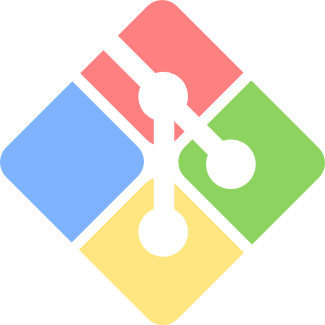To see the git activity of our project we have to follow the following steps –
1.Download “GitList” from http://gitlist.org/
2.Extract gitlist and paste it in “C:\wamp\www\gitlist” directory
3.Open “config.ini-example” file
4.Modify client and repositories as
client = ‘”C:\Program Files\Git\bin\git.exe”‘ (My git.exe location)
repositories[] = ‘C:\wamp\www\web\.git’ (My git repository location of “web” project)
And save it as “config.ini” file
5.Now open C:\wamp\bin\apache\Apache2.4.4\conf\httpd.conf file (Path may differ on your system)
6.Now search “LoadModule rewrite_module modules/mod_rewrite.so” if it is commented with “#” then uncomment it by removing “#” and save it and after the change restart WAMP.
7.Now open http://localhost/gitlist/ and if everything goes well you will see the below screen
8.Click on Logs and we will get details of our project
9.Click on Commits
10.Now we will get all the commits what we have made in our project.
Thank you.