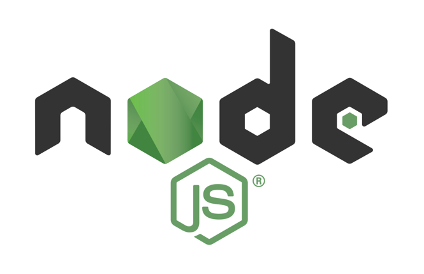Our Goals –
• Parsing Array in NodeJS App
Assumption
We already have a NodeJs project “myschool” in our working directory. If you don’t have the project then please create it. We have discussed it on our previous tutorial.
To do so –
1. Open comand prompt at our working directory and install “body-parser” by typing “npm install body-parser –save”.
2. And the out put will be like –
3. The “package.json” file will looks like –
{
"name": "myschool",
"version": "1.0.0",
"description": "My First Project in NodeJS",
"main": "app.js",
"scripts": {
"test": "echo \"Error: no test specified\" && exit 1"
},
"author": "Tanmay Sarkar",
"license": "ISC",
"dependencies": {
"body-parser": "^1.17.0",
"express": "^4.15.0"
}
}
4. Open “app.js” file and paste the following code.
5. Now run this app using “node app” command at command prompt.
6. Now at command promt the output will be –
7. Open your browser and type http://localhost:5000/ and it will show the result as –
8. And if you check the console, the log will displayed as –
9. To terminate the server press “Ctrl+c”
Source Code :
var express = require('express');
var parser = require('body-parser');
var app = express();
var person =[
{
fname : 'Tanmay',
lname : 'Sarkar'
},
{
fname : 'Harold',
lname : 'Finch'
},
{
fname : 'John',
lname : 'Reese'
}
]
app.get('/',function(req,res){
res.json(person);
console.log('user accessing array parsing page');
});
app.listen(5000,function(){
console.log('server running on port 5000');
})
Thank you.