Our Goals –
• Sending Array to EJS Template
Assumption
We already have a NodeJs project “myschool” in our working directory. If you don’t have the project then please create it. We have discussed it on our previous tutorial.
To do so –
1. Open “app.js” and add the Array on it.
2. Open “home.ejs” file from “app_views” folder.
3. Edit it as –
<% include header %>
<body>
<h1><%= topicHead %></h1>
<ul>
<% febChar.forEach(function( eachPerson){ %>
<li> <%= eachPerson.fname %> <%= eachPerson.lname %> </li>
<% }) %>
</ul>
</body>
<% include footer %>
4. Now browser will show our first EJS template based webpage @ http://localhost:5000/
5. And the console log is –
Source Code :
var express = require('express');
var parser = require('body-parser');
var path = require('path');
var app = express();
app.set('view engine','ejs');
app.set('views',path.join(__dirname,'app_views'))
var person =[
{
fname : 'Harold',
lname : 'Finch'
},
{
fname : 'John',
lname : 'Reese'
}
]
app.get('/',function(req,res){
res.render('home',{
topicHead : 'Person Of Interest TV Series',
febChar : person
});
console.log('user accessing Home page');
});
app.listen(5000,function(){
console.log('server running on port 5000');
})
Thank you.
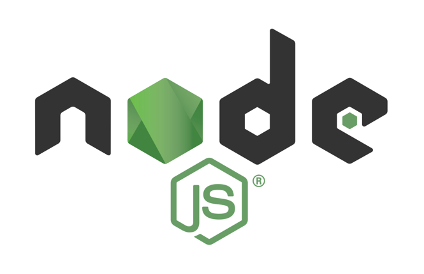

Good article. Thank you for posting this, it helped me out big time today.
Thank You.