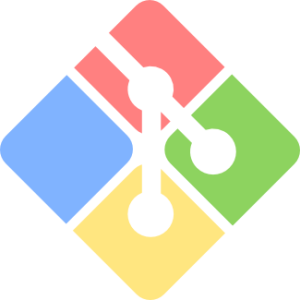GitHub Actions with CI CD pipeline for .Net app on Shared Hosting
In this article we will deploy our .Net app to shared hosting like hostgator windows service via Github actions and FTP credentials of the shared hosting server. We will create and push our application to […]