Local Git Log
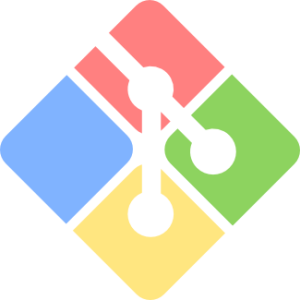
To see the git activity of our project we have to follow the following steps – 1.Download “GitList” from http://gitlist.org/ 2.Extract gitlist and paste it in “C:\wamp\www\gitlist” directory 3.Open “config.ini-example” file 4.Modify client and repositories […]
