Page object Model in nightwatch
To use page object model in night watch we need to follow the below steps –
1. First setup the folder structure as mentioned in http://tanmaysarkar.com/nightwatch-setup-in-windows/
2. Create additional “log” & “pages” folder in root directory like –

3. “nightwatch.json” should looks like –
{
"src_folders" : ["tests"],
"output_folder" : "reports",
"custom_commands_path" : "",
"custom_assertions_path" : "",
<span style="color: #ff0000;"> "page_objects_path" : "pages",</span>
"globals_path" : "",
"selenium" : {
"start_process" : true,
"server_path" : "lib/selenium/selenium-server-standalone-2.45.0.jar",
"start_session" : true,
<span style="color: #ff0000;">"log_path" : "log",</span>
"host" : "127.0.0.1",
"port" : 4444,
"cli_args" : {
"webdriver.chrome.driver" : "",
"webdriver.ie.driver" : ""
}
},
"test_settings" : {
"default" : {
"launch_url" : "http://localhost",
"selenium_port" : 4444,
"selenium_host" : "localhost",
"silent": true,
"screenshots" : {
"enabled" : false,
"path" : ""
},
"desiredCapabilities": {
"browserName": "firefox",
"javascriptEnabled": true,
"acceptSslCerts": true
}
}
}
}
4. In pages folder create 2 file. Named “webHome.js” and “sample_01.js”
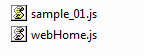
5. “webHome.js” should contain –
module.exports = function (browser) {
this.goToTanmay = function() {
browser
.windowMaximize()
.url('http://demo.tanmaysarkar.com/')
.waitForElementVisible('body', 1000)
return browser;
};
this.navigateSample01 = function() {
browser
.click('div>p:nth-child(1)>a')
.waitForElementVisible('#ts_first_name', 3000)
.assert.containsText('.style1>strong', 'Testing')
return browser;
};
this.validateheader = function() {
browser
.assert.containsText('.style1>strong', 'Testing')
return browser;
};
};
6. “sample_01.js” should contain –
module.exports = function (browser) {
this.fillForm = function() {
browser
.setValue('#ts_first_name', 'tanmay')
.setValue('#ts_last_name', 'sarkar')
.setValue('#ts_address', 'home address')
.execute('document.getElementById("ts_country").options[1].selected=true')
.click('html>body>form>table>tbody>tr>td>p>label:nth-child(1)>input')
.click('#ts_checkbox1')
.click('#ts_checkbox3')
return browser;
};
this.backhome = function() {
browser
.click('html>body>p>a')
.waitForElementVisible('.style1>strong', 3000)
return browser;
};
};
7. In “tests” folder create “tanmay.js” and write the following code –
module.exports = {
'Demo @ tanmaysarkar.com' : function (browser) {
browser
.page.webHome().goToTanmay()
.page.webHome().navigateSample01()
.page.sample_01().fillForm()
.page.sample_01().backhome()
.page.webHome().validateheader()
.end();
}
};
8. The mapping of “tanmay.js” with “webHome.js” and “sample_01.js” done by the following way –

9. Now execute it from root directory –
node nightwatch.js –t test\tanmay.js
10. If everything goes well , we will get the following output –
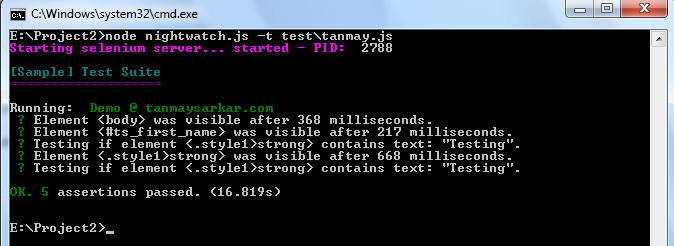
Thanks


Hi Tanmay,
Thanks for the detailed post about nightwatch page object model. I am facing error, There is a lint error at line 2 in nightwatch.js
That must be “nightwatch.json”
What does nightwatch.json look like if the nightwatch.js file has much of the same code? This has thrown me off when it comes to page-object-model setup.
Thanks
That was definitely “nightwatch.json” file. I typed wrongly. I have changed that now.
Hi Tanmay,
You have a great tutorial setup! I was just wondering whether the information in step 3 is correct. Should it not be the “nightwatch.json” file?
Thanks,
FI
Yes! My Bad. It definitely “nightwatch.json” file.