Remove server banner details from response header
If you don’t want to expose your Server Details on HTTP Response Header , you need to take care about it.
First check how it looks. Open any page of your website. I am using Firefox with firebug addon. You can use Google chrome as well. In firebug console you will get the URL (Or you can check it in “Net” tab). Expand it and goto Header section. By Default Response Header will open. Now check it out.
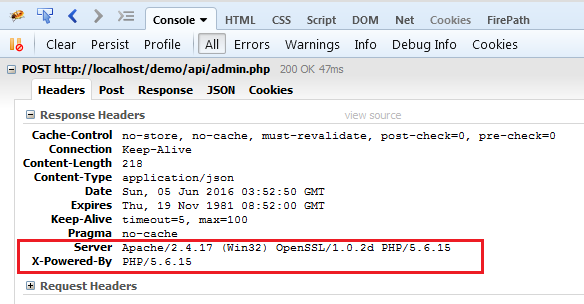
Now you can see entire server details are visible to your user.
To hide it you should follow the steps –
- Navigate to your apache “httpd.conf” file and add the lines
ServerTokens Prod
ServerSignature Off - Navigate to your root directory or public html folder. IF you don’t have any “.htaccess” file then create it or if it already exists then add the following line
Header unset X-Powered-By
Restart your apache server and check the Response Header again –
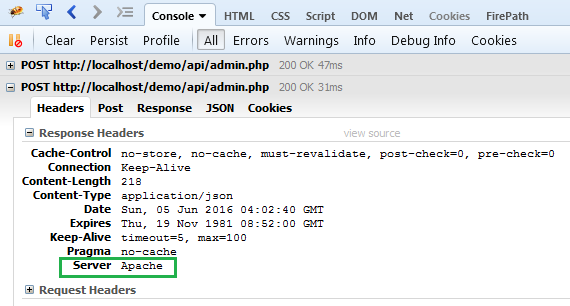
Now you can see the server details are not visible to any one (Except the server name)

