To configure email (gmail) server with jenkins it is better if we use Email-ext plugin.
Steps
1. First go to Manage Jenkins > Manage Plugins

2. Click on Available tab and search for “Email-ext”
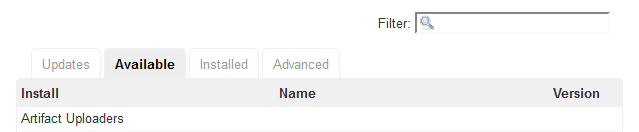
3. Install this plugin.
4. Now goto Manage Jenkins > Configure System option
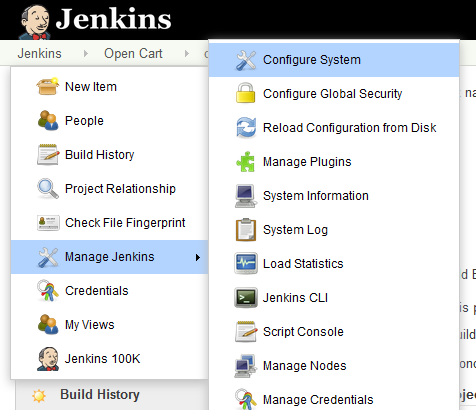
5. Scroll for “Extended E-mail Notification” and check “Override Global Settings” check box.

6. Click Advance and fill up the gmail details.

7. Now click Save button
8. Now open our sample project and navigate to “Configure”

9. Search for “Post-build Actions”

10. Click on Add button and select Editable Email Notification.
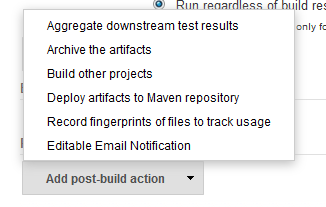
11. For basic purpose No need to change default settings. Just click on Advance Settings on below section

12. Now we will find Triggers, by default it configured as Failure Any.

13. We can remove the trigger and add for Always, like –

14. We can delete Developer and can only use Recipient list
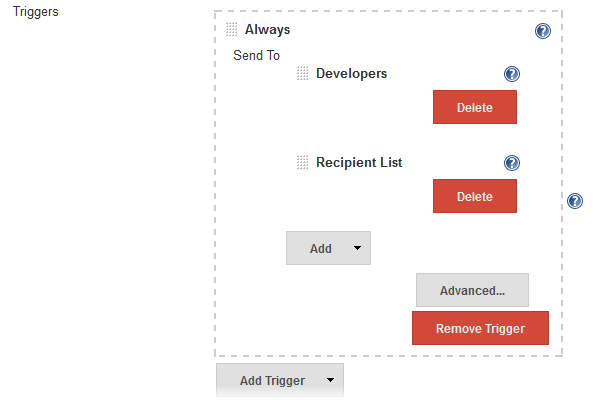
15. Finally click Save button.
16. Now build the Project and if everything works fine , you will receive the mail.
That’s it.

